Physical Address
304 North Cardinal St.
Dorchester Center, MA 02124
Physical Address
304 North Cardinal St.
Dorchester Center, MA 02124

In today’s fast-paced digital era, combining CI/CD build automation with AI agents is essential. Using n8n to integrate deployment pipelines and intelligent decision-making empowers teams to build, deploy, and optimize workflows at scale.
Build automation converts source code into deployable software through compilers, tests, packaging, and deployment—without manual steps.
Example Flow:
Developer pushes code → CI server (GitHub Actions/Jenkins) triggers → Code compiles, tests run, artifacts built → Automatically deployed to staging or production.
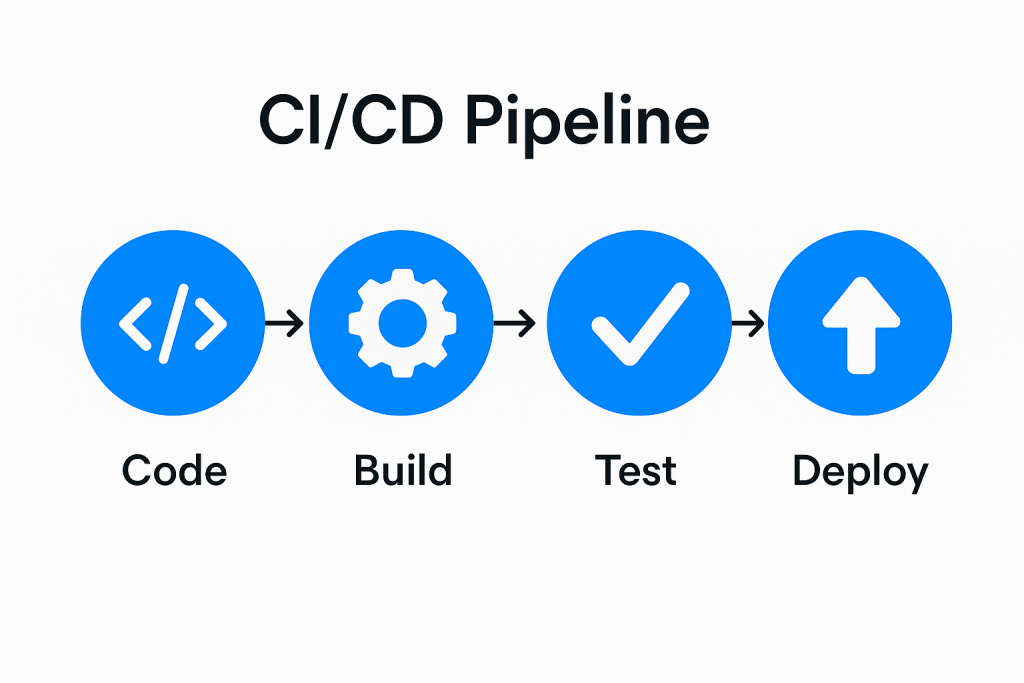
AI agents are autonomous programs that sense, decide, and act to achieve goals. They vary in complexity:
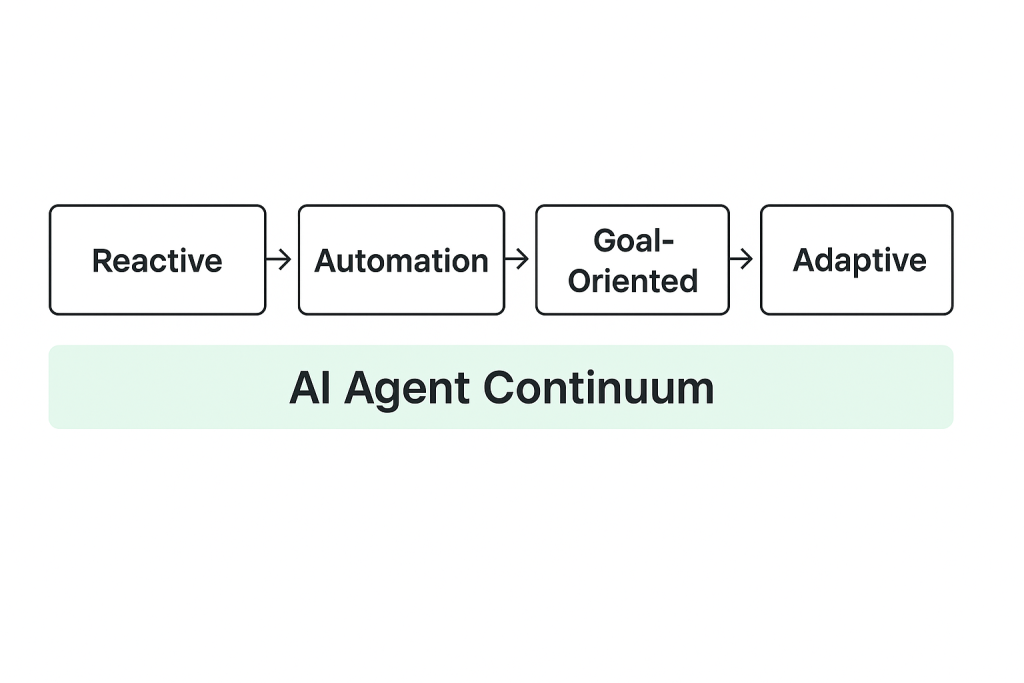
n8n is an open-source automation platform with over 200 integrations—including AI tools via LangChain (docs.n8n.io, blog.n8n.io, n8n.io).
Example:
Webhook → OpenAI node → Message parsing → Slack notification.
Use cases where AI + n8n shine:
| Use Case | AI Role | n8n Flow Example |
|---|---|---|
| Customer support | Classify inquiries via NLP | Email trigger → AI node → Ticket routing → Slack notify |
| Inventory forecasting | Predict demand trends | DB trigger → AI forecast → Adjust stock via API |
| Invoice processing | Extract invoice data via OCR/LLM | Email/OCR → AI field extraction → Push to ERP |
| Smart alerts | Prioritize alerts with anomaly detection | Monitor logs → AI analyze → PagerDuty/Slack alerts |
Trigger → summarize text with OpenAI → sentiment analysis → create Slack summary.
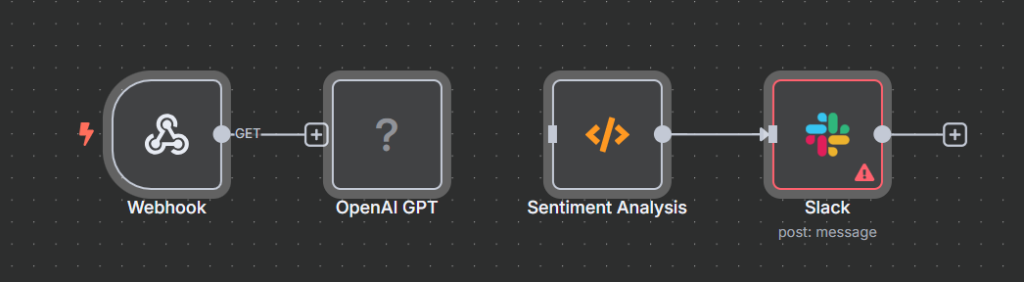
Receive query → AI agent uses memory to fetch context (e.g., via Google Sheets) → returns personalized response.
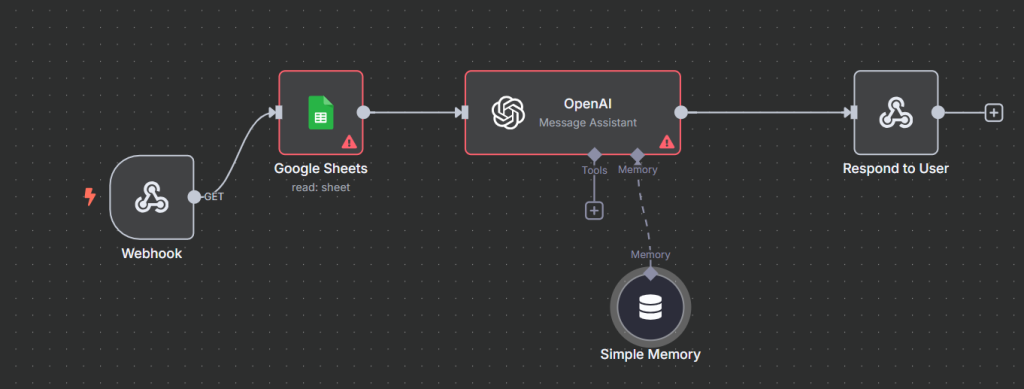
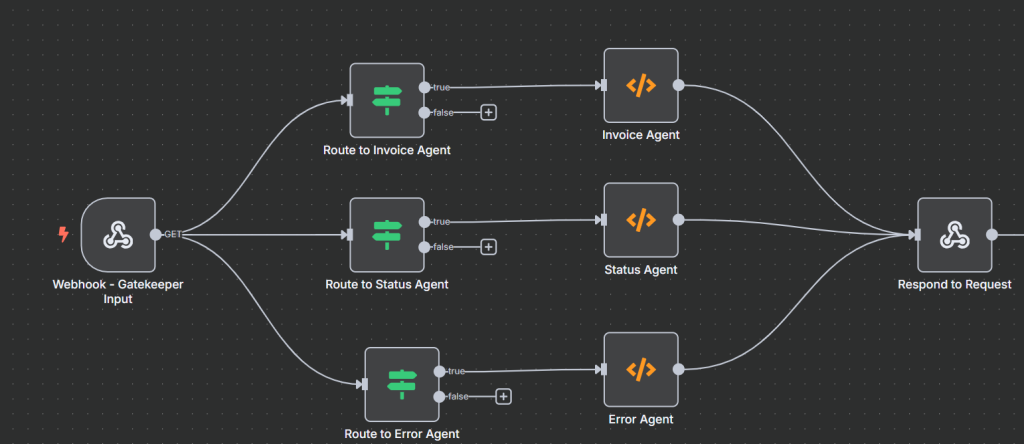
(These patterns are outlined in n8n’s “AI agentic workflows” guide) (blog.n8n.io)
Here’s a great demo tutorial showing n8n building AI agents—from simple to advanced:
How to Integrate AI Agents and n8n Workflows
In a world where efficiency and scalability are key, AI workflow automation with n8n offers a powerful, flexible, and cost-effective solution for businesses and developers alike. By integrating AI agents into your n8n workflows, you can not only automate repetitive tasks but also make smarter decisions, enhance customer experiences, and reduce operational costs.
Whether you’re managing invoices, analyzing customer sentiment, or building a multi-agent system for complex operations, n8n allows you to design workflows that are intelligent, adaptive, and future-ready. From single-agent memory-driven responses to advanced multi-agent orchestration, the possibilities are limitless.
As artificial intelligence continues to evolve, pairing it with automation platforms like n8n will become a competitive necessity—not just a technical luxury. Now is the time to explore, experiment, and implement intelligent workflows that will future-proof your operations and empower your team.
Steps to take:
Ready to build your first AI‑powered n8n workflow? I can help you design a custom example for your use case!